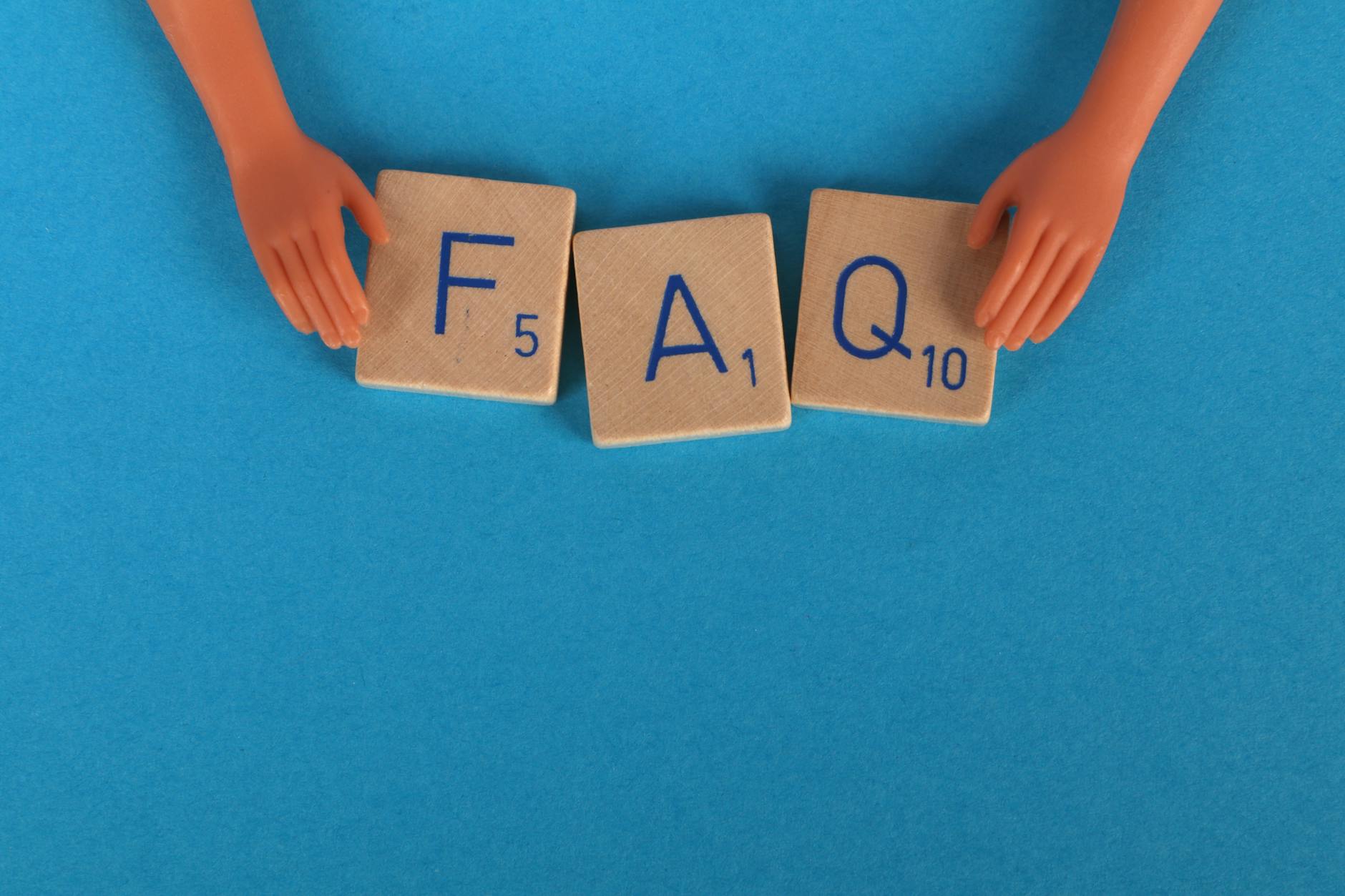Feeling stuck and short on time? You can stack quick wins this week. Commit 30 to 60 minutes a day, and you will learn 30 Micro Skills, follow a simple 7-day plan, and track clear metrics that show progress.
- Time: 30–60 minutes per day for 7 days
- Cost: Free or low-cost tools
- Difficulty: Low to moderate
- Outcome: Faster work, more transparent communication, more substantial career capital
Micro skills are small, focused actions you can practice daily that improve real work results. Think concise updates, time blocking, simple automations, and quick frameworks you can apply right away. Each one is narrow, practical, and easy to repeat, so you see gains fast and keep the habit. You will ship more, write clearer, and make better calls, with proof you can show your manager. For a head start on focus and planning, see these effective time management strategies for young professionals.
Table of Contents
Use this table to jump straight to the Micro Skills you want to practice this week. Each item includes a Clear definition, a 7-day plan, a tool suggestion, and a simple metric. If you want a foundation for staying adaptable while you build these skills, skim these 12 essential lifelong learning skills for a 2025 career boost. Curious how bite-sized skills stack up for careers? See this guide on using micro-credentials for career development.
Communication (5 Micro Skills)
Productivity (5 Micro Skills)
Problem-Solving (5 Micro Skills)
Career Capital (5 Micro Skills)
- Portfolio Wins Log
- STAR Stories Bank
- Resume Bullets Refresh
- LinkedIn Headline Polish
- Networking Outreach Script
Tech & Tools (5 Micro Skills)
- Spreadsheet Formulas
- Pivot Tables Basics
- Calendar System Setup
- Note-Taking System
- AI Prompts for Research
Leadership & People (5 Micro Skills)
Quick-Start Schedule
FAQ
Key Takeaways
Conclusion
Example use: bookmark this page, pick three Micro Skills for day one, and track a simple metric like response time, meetings shortened, or tasks shipped.
Quick-Start 7-Day Schedule

You will practice a small set of Micro Skills each day, mix categories, and measure progress. Keep sessions short, 30 to 60 minutes total. Use a timer, track a simple metric, and ship something by the end of every session.
How to Use This Schedule
Start with a tight routine. Then adjust based on your job and energy.
- Pick a daily window you can protect, like 8:30–9:15 a.m.
- Choose 3 to 5 Micro Skills per day from the list below.
- Use a simple timer for focus, like 25 minutes on, 5 minutes off.
- Log one clear metric per skill, such as response time or tasks shipped.
- Finish with a micro-deliverable, such as a template, script, or update.
Tip: If negotiation is on your radar, skim this guide for practical advice on negotiating better compensation.
Daily Time Blocks
Use this as a default plan. Shift blocks as needed.
| Block | Focus | Tool | Metric |
|---|---|---|---|
| 10 min | Plan today’s skills | Calendar/Notes | 1 to 2 priorities set |
| 25 min | Skill practice block 1 | Timer + App | 1 output shipped |
| 5 min | Quick break | Timer | Reset done |
| 20 min | Skill practice block 2 | Spreadsheet/Doc | 1 improvement documented |
| 5 min | Log and score | Tracker Sheet | 1 metric updated |
7-Day Practice Plan
Keep it simple. Check off items as you go.
Day 1: Communication + Productivity
- Concise Writing: draft one 5-sentence update—metric: word count trimmed by 30 percent.
- Active Listening: use reflect and confirm in one call—metric: 2 confirmations logged.
- Time Blocking: set 3 blocks for today. Metric: 3 blocks scheduled.
- Daily Review: list wins and one fix. Metric: 1 improvement noted.
Tools: Google Docs, calendar, notes app.
Deliverable: one crisp update sent to your team.
Day 2: Problem-Solving + Career Capital
- 5 Whys: diagnose one nagging issue. Metric: root cause identified.
- Decision Matrix: score two options with 3 criteria. Metric: matrix saved.
- STAR Stories Bank: write one story with results. Metric: 1 story added.
- Portfolio Wins Log: log one outcome with numbers. Metric: impact line written.
Tools: spreadsheet, notes.
Deliverable: a one-page decision matrix you can reuse.
Day 3: Tech & Tools + Communication
- Spreadsheet Formulas: practice
SUM,AVERAGE,IF. Metric: 3 correct formulas. - Pivot Tables Basics: build one pivot with 3 fields. Metric: pivot saved.
- Stakeholder Updates: send a status note with next steps. Metric: 1 update sent.
- Message Framing: tailor the same message to a manager and a peer. Metric: 2 versions created.
Tools: Google Sheets or Excel, email.
Deliverable: a small dashboard tab with key numbers.
Day 4: Productivity + Leadership & People
- Task Batching: group 5 similar tasks. Metric: 5 tasks batched.
- Templates and SOPs: turn a repeat task into a 5-step checklist. Metric: 1 template saved.
- 1:1 Agendas: write a 15-minute agenda for your next check-in. Metric: agenda drafted.
- Recognition Habits: send one specific thank-you note. Metric: 1 recognition sent.
Tools: docs, task app, email.
Deliverable: one SOP you can run weekly.
Day 5: Problem-Solving + Tech & Tools
- Hypothesis Testing: write 1 testable statement. Metric: hypothesis logged.
- KPI Tracking Basics: pick 3 KPIs and set targets. Metric: 3 targets set.
- Calendar System Setup: color-code focus, meetings, admin. Metric: calendar color-coded.
- AI Prompts for Research: craft 3 prompts for a work topic. Metric: 3 useful outputs saved.
Tools: spreadsheet, calendar, research tool.
Deliverable: a KPI sheet with weekly targets.
Day 6: Career Capital + Communication
- Resume Bullets Refresh: rewrite 3 bullets using results. Metric: 3 bullets improved.
- LinkedIn Headline Polish: add role, value, and niche. Metric: headline updated.
- Networking Outreach Script: draft one 6-line message. Metric: 1 outreach sent.
- Feedback Loop Basics: ask for one specific improvement. Metric: 1 actionable suggestion.
Tools: resume doc, LinkedIn, email.
Deliverable: one share-ready profile update.
Optional: review proven strategies for salary negotiations before your next comp talk.
Day 7: Leadership & People + Wrap-Up
- Delegation Checklist: assign a task with scope, owner, due date. Metric: 1 task delegated.
- Expectation Setting: write a clear definition of done for one task. Metric: 1 DoD shared.
- Conflict Scripts: write a 3-line script using “When, I, Request.” Metric: script drafted.
- Weekly Retrospective: score the week 1 to 5 on focus and output. Metric: scores logged.
Tools: docs, task app.
Deliverable: a 1-page weekly summary with metrics and next steps.
For example, if you work in marketing, swap in “subject line test” for hypothesis testing. If you are in operations, use “ticket triage speed” as a KPI.
Quick Metrics to Track
Pick 3. Update daily.
- Emails trimmed: average words cut per message.
- Meetings shortened: minutes saved per meeting.
- Tasks shipped: number completed from your top 3.
- Cycle time: start-to-finish per task.
- Response time: minutes to reply during work hours.
- Learning outputs: templates, scripts, or sheets created.
- Stakeholder touchpoints: updates sent per week.
Prep Your Tools in 10 Minutes
Set these up once. It will save time all week.
- Tracker Sheet: one tab for skills, one for metrics.
- Calendar Labels: focus, meetings, admin, deep work.
- Templates Folder: SOPs, outreach scripts, update drafts.
- Timer: 25/5 intervals for focus blocks.
- Notes System: one inbox note per day, archived on Fridays.
Power tip: Schedule a 15-minute Sunday reset to pick next week’s Micro Skills and copy this plan forward.
Communication Micro Skills
Sharp communication is a force multiplier. These Micro Skills help you trim words, listen with intent, and move work forward with fewer back-and-forths. Use simple formats, short scripts, and tight metrics so you see progress in days, not months.

Concise Writing: Cut Words, Keep Meaning
You will write like a pro when you follow a clear cap. Use the 3-3-3 rule for emails, updates, and PRs: a three-line summary, three bullets, and up to three links. Short messages get faster replies.
Plan this week:
- Day 1: Audit yesterday’s top 5 emails. Trim each by 30 percent. Move context to bullets.
- Day 2: Build a saved template: 1) 3-line summary, 2) 3 bullets, 3) up to 3 links.
- Day 3: Convert one long status update to the template. Send it.
- Day 4: Rewrite a Slack update to fit the first 6 lines. Remove filler and hedging.
- Day 5: Create a “3 bullets only” follow-up for a stuck thread.
- Day 6: Standardize link use. Only include links with labels such as “Spec,” “Ticket,” or “Chart.”
- Day 7: Review your sent items—score compliance with 3-3-3. Fix your template.
Tools:
- Grammarly or a spell checker for quick polish.
- Hemingway Editor for readability.
- A saved “3 bullets” snippet in your email app.
Metric:
- Reduce average email length by 30 percent.
- Cut follow-up questions per thread by half.
Role twist:
- Engineers: write short PR descriptions with 3 bullets, like “Scope, Risk, Test.”
- Sales: write tighter follow-ups, 3 bullets max with a single clear next step.
Example:
- 3-line summary: “Client wants April launch. Two blockers remain. Need sign-off to proceed.”
- 3 bullets: “Legal review pending, Migration date set for 4/12, Budget variance 4 percent.”
- Links: “Spec,” “Timeline,” “Budget sheet.”
For a quick refresher on communication basics, scan this guide on communication skills that advance your career.
Active Listening: Hear It Right the First Time
Poor listening creates rework. Use a simple loop: reflect, clarify, confirm. Close every call with a one-sentence recap. You will prevent misunderstandings and save hours.
Plan this week:
- Day 1: In your next call, reflect one key point verbatim.
- Day 2: Ask one clarifying question for each major topic.
- Day 3: End with a one-sentence recap and the owner plus due date.
- Day 4: Time yourself. Do a 90-second full-focus sprint while the other person speaks.
- Day 5: Record one meeting and review the transcript for missed points.
- Day 6: Build a “recap line” template: “Today we decided X; Owner Y; due Z.”
- Day 7: Log recaps for all meetings. Count misses.
Tools:
- A 90-second timer for focus bursts.
- Otter or your meeting platform for transcripts.
Metric:
- Decrease misheard rework tasks.
- 1 recap per meeting, logged.
Role twist:
- Support: repeat key facts like account ID, steps taken, and error codes.
- PMs: confirm scope in writing right after the call and tag owners.
Quick help if you need a more exhaustive list of listening and feedback behaviors: see this overview of communication skills for work.
Framing Messages: Lead With the Why
People act faster when you frame the message. Start with the Problem, show the Impact, then make the Ask. Use it in status notes, Slack threads, and meeting invites.
Plan this week:
- Day 1: Create a 3-line template in your notes app: “Problem, Impact, Ask.”
- Day 2: Rewrite one Slack message using the template. Pin it.
- Day 3: Send a status note with the frame. Ask for a decision or a date.
- Day 4: Practice in a meeting invite. Add context and the ask to the description.
- Day 5: Rework a long comment in a doc to the frame.
- Day 6: Build a library of 3 common “Asks” like approve, unblock, and decide.
- Day 7: Review response times. Tighten your Impact lines.
Tools:
- Notes app with a saved 3-line template.
- Saved replies in Slack or email.
Metric:
- Faster approvals on requests.
- Fewer clarification pings in chat.
Role twist:
- Ops: frame risks with clear impact on time, cost, or customer.
- Design: frame options with trade-offs, such as speed, quality, or scope.
Example format:
- Problem: “Vendor API caps requests at 1k per hour.”
- Impact: “Our nightly sync runs 3 hours late, reporting is stale.”
- Ask: “Approve a 2-hour window to batch jobs tonight at 11 p.m.”
You can also cross-check your framing against this practical list of communication skills for career growth.
Stakeholder Updates: Keep People in the Loop
Structured updates build trust. Use a fixed template two to three times a week: Green, Yellow, or Red, wins, blockers, next steps. Share what changed and what you will ship next.
Plan this week:
- Day 1: Draft your template with these headers: Status, Wins, Blockers, Next Steps.
- Day 2: Send Update 1. Keep it under 8 lines—link to one source of truth.
- Day 3: Set calendar reminders for two more updates this week.
- Day 4: Send Update 2 with a clear ask for one blocker.
- Day 5: Add a “What changed since last update” line.
- Day 6: Send Update 3. Include one metric that moved.
- Day 7: Review reader questions. Tighten the template.
Tools:
- Calendar reminders or a repeating task.
- A saved email or Slack template.
Metric:
- Send at least 3 updates this week.
- Reduce ad-hoc pings from stakeholders.
Role twist:
- Marketing: share campaign KPIs like CTR or CPL and the next test.
- Data: link to a dashboard and include one chart or key number.
Example update:
- Status: Yellow, pending legal review.
- Wins: test coverage up to 85 percent.
- Blockers: contract clause review, owner Legal.
- Next Steps: finalize copy by Friday, deploy Monday.
Feedback Scripts: Clear, Kind, and Fast
Feedback works when it is specific and timely. Use SBI: Situation, Behavior, Impact. Keep it short, keep it neutral, and offer a path forward.
Plan this week:
- Day 1: Write one positive SBI note.
- Day 2: Write one coaching SBI note and send it within 24 to 48 hours of the event.
- Day 3: Make one request with a clear next step. Time-box prep to 5 minutes.
- Day 4: Ask the other person to restate the action to confirm.
- Day 5: Log outcomes and any follow-ups needed.
- Day 6: Practice in chat using tight, two-line messages.
- Day 7: Reflect. What wording got the best response?
Tools:
- Notes template with three lines for SBI.
- A timer set for 5 minutes of prep.
Metric:
- 3 feedback talks logged.
- Response time under 48 hours from the event.
Scripts you can use:
- Positive: “In Tuesday’s demo (S), you paused for questions after each section (B). That kept the client engaged and helped us get to a faster yes (I).”
- Coaching: “During standup today (S), updates ran 10 minutes over due to details (B). We lost time for planning (I). Next time, cap each update at 30 seconds with a link to more info.”
- Request: “For Friday’s handoff (S), the checklist lacked owner names (B). This caused last-minute scramble (I). Please add owners to each step by 2 p.m.”
If you want a broader refresher on core communication behaviors, this list of career communication skills can help you pick examples for SBI.
Productivity Micro Skills
Small changes in how you plan and switch tasks can save an hour a day. These Micro Skills help you protect focus, cut context switching, and finish work faster with less stress. Use them this week, track simple metrics, and keep what works.

Time Blocking: Own Your Calendar
Protect time like you protect money. You will block focused windows for deep work and keep a short buffer for transitions so tasks do not bleed into each other.
- Plan:
- Schedule 2 focused on 30-minute windows daily for deep tasks.
- Add a 5-minute buffer before and after each block for notes and resets.
- Place blocks when your energy is highest. Morning is best for most people.
- Tools:
- Google Calendar with color labels for deep work.
- Focus To-Do or any timer for 30 on, five off.
- Metric:
- Hit 4 focused blocks per day.
- Self-rate focus score at 4 out of 5 or better.
Quick tip:
- Title blocks with a verb and one outcome, like “Draft Q2 brief, intro + 3 bullets.”
- If a meeting lands on a focus block, move the block; do not delete it.
Helpful guide:
- See a clear overview of the method in Todoist’s write-up on time blocking.
Mini case:
- A support lead set two 30-minute blocks before lunch. The ticket backlog dropped by 18 percent in a week.
Task Batching: Group Similar Work
Switching costs time—batch similar tasks so your brain does not pay the setup fee over and over.
- Plan:
- Batch email, approvals, and small tickets into tight windows.
- Schedule two 20-minute email windows per day, late morning and late afternoon.
- Keep a “micro tasks” list for 5-minute items and run it once in the afternoon.
- Tools:
- Email snooze and send later to control your inbox rhythm.
- A simple Kanban board to drag small tickets into one lane for a single session.
- Metric:
- Cut context switches. Check email only 2 to 3 times per day.
Pro moves:
- Turn off desktop email alerts. Pull email on schedule.
- Use labels like “2-min,” “5-min,” and “15-min” to batch by time as well.
Role twist:
- Sales: batch CRM updates at the end of the day.
- Ops: review approvals at noon and 4 p.m. only.
Daily Review: Reset in 10 Minutes
Close your day with a quick reset. You will sleep better and start fast tomorrow.
- Plan:
- Ask three questions:
- What moved,
- What is stuck,
- What is next?
- Log tomorrow’s top 1 priority and 2 nice-to-haves.
- Leave a one-line note in your task app for where to start.
- Ask three questions:
- Tools:
- Notion or a paper card on your desk.
- Metric:
- Next-day start time under 10 minutes.
- 1 clear top priority set daily.
Example:
- “Moved: draft finished—stuck: legal review. Next: outline slides. Top 1: slide intro, 2: add chart, 3: send review request.”
Mini case:
- A PM wrote a one-line “next step” each evening. Morning ramp time dropped from 25 minutes to under 8.
Eisenhower Prioritization: Urgent vs Important
Stop confusing noise with impact. Sort tasks into a simple 2×2 and act on what matters.
- Plan:
- Sort tasks into four buckets: Do, Schedule, Delegate, and Delete.
- Pick and complete three crucial, not urgent tasks this week.
- Put those three on your calendar with 30-minute blocks.
- Tools:
- A simple 2×2 grid in notes or on a whiteboard.
- Use your calendar to schedule important work.
- Metric:
- 3 scheduled important tasks completed by week’s end.
How to use it fast:
- Do now: urgent and vital, like today’s delivery.
- Schedule: essential, not urgent, like next quarter planning.
- Delegate: urgent, not necessary, like a quick report someone else can pull.
- Delete: not urgent, not important, like a stale thread.
For a visual primer, this guide on the Eisenhower Matrix shows how to map tasks quickly.
Keyboard Shortcuts and Text Expanders
Shave seconds on every action. Those seconds add up to minutes, then hours each week.
- Plan:
- Learn 5 OS shortcuts you will use daily, like copy, paste, switch apps, screenshots, and search.
- Set 5 text snippets for greetings, standard replies, meeting links, and common updates.
- Use the snippets in email and chat today.
- Tools:
- OS settings for keyboard shortcuts.
- TextExpander or aText for snippets, or your email client’s canned responses.
- Metric:
- Save 10 or more minutes per day. Track with a simple time log.
Shortcut ideas:
- Window switch, screenshot to clipboard, spotlight search, quick lock, and emoji picker.
- Snippet examples:
- “tysig” inserts a short thank-you sign-off.
- “meet/zoom” inserts your meeting link.
- “sum3” inserts a 3-line status template.
Mini case:
- A marketer set 7 snippets for follow-ups and links. Weekly email time dropped by 45 minutes.
If you want a quick refresher on the 2×2 method alongside these habits, the short tutorial at eisenhower.me adds clear examples without fluff.
Key takeaways:
- Protect focus with small blocks, then defend them.
- Batch shallow work so deep work stays deep.
- End your day with a 10-minute reset so you start fast.
- Prioritize by importance, not noise.
- Automate keystrokes and phrases to bank daily minutes.
Problem-Solving Micro Skills
Quick wins come from solving the right problem, not the loudest one. These Micro Skills help you cut noise, test ideas fast, and make better calls with simple tools. Use them this week to reduce rework, settle debates faster, and show progress with numbers.

Want more ideas you can put to work at your desk? Browse these problem-solving strategies for career success.
5 Whys Root Cause: Fix the Real Issue
Minor problems repeat when you treat symptoms. The 5 Whys forces clarity by asking “why” until you reach a cause you can act on. It works for workflows, bugs, and team hiccups. For a quick primer, see the IHI guide on the 5 Whys root cause method.
- What it is: A rapid root cause analysis that asks “why” 3 to 5 times.
- Why it matters: You stop patching surface issues and ship fixes that stick.
Plan this week:
- Pick three recurring issues, one per day—example: late handoffs, missed SLAs, slow reviews.
- Run a mini 5 Whys with the people closest to the work. Write each “why” on a sticky.
- Stop at a cause you control. Draft one countermeasure you can ship in 24 to 48 hours.
Tools:
- Sticky notes or a digital whiteboard.
- A 10-minute timer to keep it brisk.
Metric:
- Log 1: clear root cause per issue.
- Ship 1 countermeasure for each within 2 days.
Example:
- Problem: The Weekly report is late.
- Why 1: Data pull starts at 4 p.m.
- Why 2: Ops waits for late team inputs.
- Why 3: No agreed-upon cutoff time.
- Root cause: Missing cutoff policy.
- Countermeasure: Set 1 p.m. cutoff, auto-compile at 1:05 p.m.
Mini case: A support lead used 5 Whys on repeat escalations. A single missing triage checklist was the root. Escalations dropped 22 percent in one week.
Decision Matrix: Score Options, Pick Fast
Stop circular debates. A decision matrix scores options against weighted criteria so you can pick and move. It is simple enough for a spreadsheet, strong enough to align a team.
- What it is: A table that weights criteria, scores options, and sums totals.
- Why it matters: Faster choices, less bias, clearer tradeoffs.
Plan this week:
- List your options for a current decision, 3 to 5 max.
- Choose 3 to 4 criteria, weight them to 100 percent. Example: impact 40, effort 30, risk 20, speed 10.
- Score each option 1 to 5 for each criterion. Multiply by weights. Sum totals.
- Sanity-check the top 1-2 picks. Decide and document.
Tools:
- Google Sheets with a saved matrix template.
Metric:
- Make two scored decisions this week.
- Cut meeting debate time by 20 percent.
Quick matrix example:
| Option | Impact (0.4) | Effort (0.3) | Risk (0.2) | Speed (0.1) | Total |
|---|---|---|---|---|---|
| A: Patch now | 4 | 5 | 4 | 5 | 4.4 |
| B: Rebuild module | 5 | 2 | 3 | 2 | 3.4 |
| C: Vendor add-on | 3 | 3 | 4 | 4 | 3.4 |
Tip: Lock the weights before you score to avoid bias. Add one sentence on why the winner is the winner.
Hypothesis Testing: Try Small, Learn Fast
Big bets need small tests. Write a clear hypothesis, define pass or fail, then run a 48-hour experiment. Keep it cheap and focused.
- What it is: A mini experiment to validate an idea quickly.
- Why it matters: You cut risk and learn what works without heavy lift.
Plan this week:
- For each problem, write one hypothesis in this format: “If we do X, metric Y will improve from A to B by date D.”
- Define a pass/fail threshold and a single measurement method.
- Run a 48-hour test. Keep scope small but real.
Tools:
- An experiment card template in your notes or sheet.
Metric:
- Run two tests this week.
- Log 1: clear learning, even if the test fails.
Example hypothesis:
- “If we move our update email to 8 a.m., open rate will increase from 25 percent to 35 percent by Friday.” Pass if 33 percent or higher.
Mini case: A CS team tested a 2-question exit survey. Response rate jumped from 4 percent to 17 percent. They kept it and iterated later.
Data Literacy Basics: Ask Better Questions
Charts do not speak for themselves. You will make better calls when you ask the right questions before reacting. Keep it to three prompts you can run in seconds.
- What it is: A quick habit to interrogate charts and numbers.
- Why it matters: You avoid misreads and tie data to decisions.
Plan this week:
- Before any chart, ask:
- What is the trend over time?
- What is the baseline or comparison?
- What decision will this inform today?
- Write a one-line insight after each chart review.
- Share one insight in your next update with a decision attached.
Tools:
- Google Sheets with sample data and a simple line chart.
Metric:
- Write 3 insights this week.
- Each insight must end with a decision or next step.
Example:
- “Trend: signup rate steady at 2.1 percent, baseline 2.0 percent. Decision: pause copy changes, focus on page load speed.”
Tip: If a spike lacks context, pull the 4-week rolling average. It calms noise.
KPI Tracking Habits: See Progress Clearly
If you cannot see progress, you cannot manage it. A lightweight KPI habit aligns the team and nudges improvement weekly.
- What it is: A simple rhythm to define, track, and act on one key metric.
- Why it matters: You focus attention, spot drift early, and compound gains.
Plan this week:
- Pick one KPI that matters now. Define the metric, owner, update day, and target.
- Set up a one-tab dashboard. Include current value, target, last week, and the following action.
- Add a calendar reminder for updates. Share a short weekly note.
Tools:
- A simple KPI sheet or dashboard.
- Calendar reminder for update day.
Metric:
- Send one weekly KPI update.
- Log 1: slight improvement tied to the KPI.
KPI one-pager layout:
- Metric: first response time
- Owner: Sam
- Update day: Monday
- Target: under 30 minutes
- Current: 42 minutes
- Following action: add an on-call block from 10 to 12 a.m.
Mini case: After adding an owner and updating the cadence, a team reduced cycle time from 9 days to 6 in 3 weeks.
Practical next step: Pair KPI tracking with your daily review. It takes 3 minutes and keeps the metric top of mind.
Career Capital Micro Skills
Build proof, not promises. These Micro Skills turn your daily work into visible assets you can share in reviews, interviews, and updates. You will capture results fast, quantify impact, and package your wins so others see your value.

Portfolio Wins: Show, Do Not Tell
People trust outcomes they can see. Build a mini portfolio with three snapshots that show the problem, the action, and the result. Think one page, three images or charts, and short captions.
Plan this week:
- Day 1: Pick three recent wins with numbers. Aim for different themes, like speed, savings, and quality.
- Day 2: Write a 3-line snapshot for each: Problem, Actions, Results. Keep each under 70 words.
- Day 3: Add one simple visual per snapshot, like a chart, before-and-after image, or annotated screenshot.
- Day 4: Paste all three into a single Google Doc. Name it “Portfolio_Wins_QX.”
- Day 5: Ask a peer for clarity edits. Tighten captions.
- Day 6: Save a PDF export. Store a shareable link.
- Day 7: Share one snapshot in a 1:1 or team meeting.
Tools:
- Google Doc, simple screenshots, or a quick bar chart.
Metric:
- 3 snapshots published or saved to share.
- Share at least 1 snapshot in a live meeting.
Examples you can model:
- Support Workflow: Problem, tickets waited 19 hours on average. Actions, added a triage checklist and a morning on-call block. Results: cut wait time to 6 hours in 10 days.
- Email Sequence: Problem. Reply rate: 1.9 percent. Actions, rewrote subject lines, and batched send at 8 a.m. Results: reply rate up to 3.8 percent by week two.
- Data Hygiene: Problem The weekly report had 14 errors last month. Actions, created a data validation tab and owner tags. Results, errors dropped to 2 per week.
Pro tip: Keep raw artifacts handy, like a dashboard link or a before-and-after screenshot. They make your wins concrete.
Impact Statements: Quantify Your Work
Shift from tasks to outcomes. Use a tight formula: Action + Metric + Outcome. You will turn everyday work into crisp, measurable lines for resumes, reviews, and updates.
Plan this week:
- Day 1: List five tasks from last month that produced a result.
- Day 2: Add numbers to each task, even if approximate.
- Day 3: Write five impact lines using the formula.
- Day 4: Read them out loud. Trim extra words.
- Day 5: Ask your manager to review one line for accuracy.
Tools:
- Resume doc or notes app with a simple checklist.
Metric:
- 5 lines written with numbers.
- 1 manager review completed.
Formula you can copy:
- Action + Metric + Outcome
Quick examples:
| Action | Metric | Outcome |
|---|---|---|
| Built a one-page KPI tab | updated weekly | Cut meeting prep time by 40 percent |
| Rewrote onboarding emails | open rate +9 points | Reduced first-week tickets by 18 percent |
| Set a daily 15-minute triage | backlog -23 percent | improved SLA compliance to 92 percent |
Polish tips:
- Start with a strong verb, like reduced, increased, shipped, automated, or consolidated.
- Add a number, a time frame, and an outcome word, like faster, cheaper, or fewer errors.
STAR Stories: Interview-Ready in Minutes
You need stories that show how you solve problems. The STAR method keeps stories tight: Situation, Task, Action, Result. For a clear guide, review the STAR method overview.
Plan this week:
- Day 1: Pick three real wins from the last 6 to 12 months.
- Day 2: Draft each story to 3 to 5 lines using STAR.
- Day 3: Record yourself telling each story. Keep it under 90 seconds.
- Day 4: Listen once. Trim filler words and add the final result first.
- Day 5: Practice daily for 5 minutes. Aim for confident pauses.
- Day 6: Add one number to each Result line.
- Day 7: Time each story. All three must land under 90 seconds.
Tools:
- Voice recorder on your phone, notes app for scripts.
Metric:
- 3 timed stories under 90 seconds each.
Example outline:
- Situation: Weekly reports were late and error-prone.
- Task: Fix the process without extra headcount.
- Action: Set 1 p.m. cutoff, added validation rules, and assigned ownership.
- Result: On-time delivery rose to 96 percent, and the error rate fell by 85 percent in four weeks.
Keep a “bank” of themes:
- Project rescue, speed gains, cost savings, customer experience, and cross-team work.
Resume Bullets: Trim and Punchy
Hiring managers skim. Make every bullet carry weight. Start with a verb, add a number, and link to a business outcome. Then cut extra words.
Plan this week:
- Day 1: Copy 10 current bullets into a fresh doc.
- Day 2: Replace weak openers like ‘responsible for’ with stronger verbs (e.g., ‘shipped’, ‘reduced’, ‘improved’, ‘automated’).
- Day 3: Add a number to 8 out of 10 bullets, even if it is a range.
- Day 4: Cut filler words, like very, successfully, and helped.
- Day 5: Read each bullet out loud. Aim for 1 to 2 lines max.
Tools:
- A resume checklist and a simple style guide.
Metric:
- Reduce average bullet length by 25 percent.
- Add a number to 80 percent of bullets.
Before and after:
- Before: Responsible for updating the weekly sales dashboard for leadership.
- After: Updated weekly sales dashboard, cutting prep time from 2 hours to 30 minutes and boosting team usage to 18 viewers per week.
Verb list to keep nearby:
- Reduced, increased, built, launched, shipped, consolidated, automated, improved, resolved, accelerated, standardized, simplified, tested, scaled.
Tip for clarity: If two bullets say the same thing, merge them and keep the most substantial numbers.
LinkedIn Headline and About: Clear Positioning
Your headline and About set the frame. Make them simple, specific, and packed with outcomes. Use keywords so recruiters can find you.
Plan this week:
- Day 1: Write a headline with role, value, and keyword. Example: “Operations Analyst, cuts cycle time, SQL and KPI dashboards.”
- Day 2: Draft a 3-line About with outcomes, not tasks. Line 1: Who do you help? Line 2, two results with numbers. Line 3: What do you want next?
- Day 3: Add one niche keyword, like CRM, Python, HubSpot, or Zendesk.
- Day 4: Update your profile and check it on mobile.
- Day 5: Ask a peer for one clarity note. Revise once.
Tools:
- LinkedIn editor and a short notes template.
Metric:
- 2 profile views uptick in a week.
- 1 new connection request from outside your company.
Headline ideas from LinkedIn’s team can help spark wording, like these headline strategies that stand out. For your About section, scan examples in LinkedIn’s guide to strong profile summaries and adapt the structure.
Three-line About example:
- I help small teams ship on time by fixing process gaps and dashboards.
- Recent wins include cutting the ticket backlog by 23 percent and raising on-time delivery to 96 percent.
- Seeking ops roles where I can build simple systems that scale.
Keep it human. Use plain words, a clear voice, and outcomes that match your work.
Key tip across all five Micro Skills:
- Save everything in a single folder, like “Career Capital.” You will reuse snapshots, impact lines, and STAR stories in resumes, interviews, and performance reviews.
Tech and Tools Micro Skills
Small tech habits compound into significant time savings. In this set, you will build a handful of skills to spot patterns, ship reports quickly, and organize your week so you stay on track. Think simple formulas, quick pivots, smart calendar defaults, one notes hub, and reusable AI prompts. Practice them in short sessions and track clear metrics so progress is visible.
Spreadsheet Formulas: Sum, Average, If
Start with the small set that powers most quick reports. You will use SUM, AVERAGE, COUNTIF, and IF to total, compare, and flag data without overthinking it. These Micro Skills let you turn raw rows into a mini dashboard in minutes.
- What it is: Four core formulas to total values, get means, count matches, and set simple logic.
- Why it matters: These cover 80 percent of fundamental analysis. You ship clean numbers fast.
Plan:
- Open Google Sheets, add a sample table with columns: Date, Owner, Amount, Status.
- Practice:
=SUM(C2:C51)for the total Amount.=AVERAGE(C2:C51)for the average Amount.=COUNTIF(D2:D51,"Closed")For completed items.=IF(C2>1000,"High","OK")to flag large entries.
- Build a mini report with three metrics and one highlight cell:
- Total, Average, Closed count, and “High spend?” flag using
IF.
- Total, Average, Closed count, and “High spend?” flag using
- Time yourself. Aim to complete under 15 minutes.
Tools:
- Google Sheets. Optional: conditional formatting to highlight “High.”
Metric:
- Build a mini report in under 15 minutes with four correct formulas.
Quick reference:
| Function | What it does | Example |
|---|---|---|
SUM |
Adds numbers in a range | =SUM(C2:C51) |
AVERAGE |
Finds the mean of a range | =AVERAGE(C2:C51) |
COUNTIF |
Counts cells matching a rule | =COUNTIF(D2:D51,"Closed") |
IF |
Returns a value based on a test | =IF(C2>1000,"High","OK") |
Power tip:
- Step up to conditional counting and sums with this straightforward guide to SUMIF and COUNTIF in Google Sheets. If you want to show these on your CV, skim the roundup of key career skills for 2025: mastering spreadsheet formulas.
Role twist:
- Ops: use
COUNTIFto track late items. - Sales: use
IFto flag deals above a threshold.
Pivot Tables: Spot Patterns Fast
Pivots turn long tables into clear summaries. In a few clicks, you can group by date, owner, or status and see totals or counts. Great for weekly snapshots and trend checks.
- What it is: A tool to summarize data by rows, columns, and values.
- Why it matters: You see patterns and outliers fast, without writing formulas.
Plan:
- Start with a clean dataset with headers—no blank rows.
- Create two pivot tables:
- Pivot 1: Rows by Date (week or month), Values as sum of Amount.
- Pivot 2: Rows by Owner, Columns by Status, Values as count of records.
- Add one filter, like Status equals Open or Closed.
- Save both pivots and write one insight, like “Owner A closed 45 percent of items last week.”
Tools:
- Excel or Google Sheets. New to pivots? Try Google’s help on creating pivot tables, or the Zapier tutorial on how to create and use pivot tables in Sheets.
Metric:
- Two pivots saved and one insight shared with your team.
Troubleshooting:
- If numbers look off, check your Values setting. Use Sum for amounts and Count for records.
- Group dates by week or month to reduce noise.
Role twist:
- CS: pivot by issue type, count by owner to balance workload.
- Marketing: pivot by campaign, sum spend, and compare week over week.
Calendar System: Default Events and Buffers
Your calendar should protect your focus. Default blocks and buffers keep meetings tight and help work start on time. Treat your schedule like a budget, with clear categories and short reset windows.
- What it is: A simple calendar template with color-coded blocks and 5-minute buffers.
- Why it matters: You reduce context switching and cut late starts.
Plan:
- Create default weekly blocks:
- Focus work: two 45-minute blocks per day.
- Review: one 20-minute daily block for planning.
- Admin: two 15-minute slots for approvals and inbox.
- Insert 5-minute buffers before and after meetings.
- Color-code: Focus, Meetings, Admin, Review.
- Add short titles with verbs, like “Draft Q2 brief, intro.”
Tools:
- Google Calendar with notifications set to start at 5 minutes.
Metric:
- On-time start for 90 percent of meetings this week.
Tips:
- Book travel time as a buffer for in-office moves.
- If a meeting falls on focus time, move the block rather than deleting it.
Role twist:
- Sales: Protect a lead follow-up block after morning calls.
- Engineering: guard one post-standup deep work block daily.
Note-Taking System: One Source of Truth
Scattered notes slow you down. Use a single notebook with tags so you can find decisions and actions fast. Keep capture simple, then tag by project and type.
- What it is: One notes hub with tags for projects, decisions, and actions.
- Why it matters: You find any note in seconds and reduce rework.
Plan:
- Pick a tool, like Notion, Obsidian, or OneNote. Create one “Work Notes” notebook or space.
- Set three core tags:
#project/[name]#decision#action
- Create a daily page template with the following sections: Date, Meetings, Decisions, Actions, and Links.
- Add two meeting notes and one decision log today. Tag them.
Tools:
- Notion template or Obsidian daily notes. Use quick capture on mobile.
Metric:
- Find any note in under 30 seconds using search plus tags.
Habits that help:
- Start every meeting note with “Goal, Agenda, Outcome.”
- End with a recap: owner, due date, link to doc or ticket.
Role twist:
- PM: maintain a “Decision Log” view filtered by
#decision. - Support: tag
#actionitems and review once at the end of the day.
AI Prompts for Research: Faster First Drafts
Good prompts save time on outlines, comparisons, and summaries. Build three reusable prompts and store them as bookmarks or snippets. Then use them to jumpstart your research.
- What it is: A small prompt library for summarizing sources, comparing options, and listing pros and cons.
- Why it matters: You cut research time by 20 percent or more and start writing sooner.
Plan:
- Create three prompts and save them as bookmarks or snippets:
- Summarize: “Summarize this source in 5 bullets. Include one stat, one risk, and one action. Source: [paste text or link].”
- Compare: “Compare these three options in a table with criteria: cost, setup time, maintenance, risks. Context: [use case].”
- Pros/Cons: “List five pros and five cons for [option], with 1-line evidence or rationale for each.”
- Test each prompt on one work topic this week.
- Keep the best outputs: store links and notes in your notes system.
Tools:
- Your preferred AI assistant, a bookmarks folder, and your notes app.
Metric:
- Cut research time by 20 percent on one task this week.
Prompt tips:
- Add audience and tone, like “for a manager summary” or “for an internal memo.”
- Always ask for sources or links when possible so you can verify details.
Role twist:
- Marketing: generate a first-pass outline, then add brand voice.
- Ops: compare vendors using a cost-and-risk table, then manually validate the numbers.
Proof point:
- A team lead saved 35 minutes creating a vendor shortlist by using a compare prompt first, then confirming details with vendor docs.
Leadership and People Micro Skills
Leadership is a daily practice, not a job title. These Micro Skills help you align people, protect time, and turn friction into progress. Keep them small, written, and measurable so your team feels the gains by Friday.

Delegation: Decide What Only You Can Do
Delegation is a trust exercise and a clarity test. Use a simple filter to sort work and free your time for the tasks only you can do.
- Plan:
- List your current tasks. Create three columns: Keep, Delegate, Drop.
- Apply a strict filter:
- Keep: requires your authority, expertise, or relationship.
- Delegate: someone else can do it at 80 percent quality with clear guidance.
- Drop: low-impact or nice-to-have work, remove it.
- For each delegated task, write:
- Owner: one person, not a group.
- Deadline: date and time.
- Definition of Done: 3 lines max, with format or link to example.
- Do a 5-minute kickoff for each task. Share context, the DoD, and check for risks.
- Tools:
- Task board with three lists: Keep, Delegate, Drop. Use Asana, Trello, or a simple sheet.
- A “DoD” snippet you can paste into task descriptions.
- Metric:
- Delegate 3 tasks this week.
- Hit a 90 percent on-time completion rate for delegated work.
Quick example you can copy:
- Owner: Priya
- Deadline: Thu 3 p.m.
- Definition of Done: “2-slide sprint summary using the template, includes burndown chart and top 3 risks.”
Tips:
- Pair tasks with growth. Delegate work that stretches skills, not just busywork.
- Keep a short check-in cadence. Fifteen minutes mid-week beats long Friday fixes.
Expectation Setting: No Surprises
People do better work when the target is clear. Put scope, timing, and update rhythm in writing before work starts.
- Plan:
- Create a one-page project brief for every new piece of work. Include:
- Scope: 3 bullets for what is in, 3 for what is out.
- Timeline: milestones with dates, not weeks.
- Owner map: who decides, who does, who reviews.
- Update rhythm: where and when updates land, like Tue and Thu at 4 p.m. in Slack.
- Definition of Done: format, links, acceptance criteria.
- Walk the brief with owners. Ask them to restate the deliverable and date.
- Share the brief link in the task or ticket. Pin it.
- Create a one-page project brief for every new piece of work. Include:
- Tools:
- A project brief template in your docs. Please keep it to one page.
- Calendar reminders for updating rhythm.
- Metric:
- 100 percent of new work has a brief.
- Reduce ad-hoc “status?” pings by half.
Example line:
- “Scope: launch internal beta only, 25 users. Out of scope: external customers, paid campaigns. Updates: Tue and Thu, Slack #proj-beta, 4 p.m.”
1:1 Agendas: Make Meetings Useful
Great 1:1s are about progress and support, not status for status’s sake. Use a shared agenda so both people show up ready.
- Plan:
- Share a living doc 24 hours before each 1:1 with four sections:
- Wins: what moved since last time.
- Blockers: specific obstacles or decisions needed.
- Priorities: top 1 to 3 for the next week.
- Feedback: one question from each person.
- Ask your direct supervisor to add notes before the meeting. Skim and tag time-sensitive items.
- Run a tight 15-minute flow:
- 3 min Wins, 5 min Blockers, 5 min Priorities, 2 min Feedback.
- End with 1 to 3 clear next steps with owners and dates. Log them in the doc.
- Share a living doc 24 hours before each 1:1 with four sections:
- Tools:
- Shared doc or note template with a recurring calendar link.
- Short checklist snippet for next steps.
- Metric:
- Every 1:1 ends with 1 to 3 next steps logged in the doc.
- Start on time 90 percent of the time.
Sample agenda snippet:
- Wins: closed eight tickets under SLA.
- Blockers: waiting on data export access.
- Priorities: finalize the Q3 deck outline and draft the first 5 slides.
- Feedback: Would weekly KPIs help focus?
Conflict Scripts: Tension to Next Steps
When tension rises, structure saves time. A short script helps you name the issue, describe the impact, and agree on a next step without blame.
- Plan:
- Write a 3-line script you can keep on a card:
- “I notice X, the impact is Y, can we try Z?”
- Use it in your next tough moment. Stay neutral, keep your voice steady, stick to facts.
- If needed, add one question to invite their view: “What am I missing?”
- Close by agreeing on a trial change and a date to review.
- Write a 3-line script you can keep on a card:
- Tools:
- Script card in your notes app.
- A follow-up note template to confirm decisions in writing.
- Metric:
- Resolve one conflict this week.
- Send a follow-up note within 24 hours that lists the agreed next step and date.
Examples:
- “I notice the specs change after development starts. The impact is rework and missed dates. Can we lock specs by Wednesday and handle changes in a weekly batch?”
- “I notice comments arrive the night before reviews. The impact is rushed edits. Can we try a 48-hour review window this sprint?”
Review rhythm:
- Add a quick check-in one week later. Ask, “Did Z help? Keep, tweak, or drop?”
Recognition Habits: Catch People Doing It Right
Recognition builds momentum fast. Make it timely, specific, and tied to outcomes to reinforce the right behaviors.
- Plan:
- Send three shout-outs this week, each within 24 to 48 hours of the win.
- Use a tight format:
- What they did: the action.
- Why it mattered: the outcome with a number when possible.
- Spotlight: tag them publicly if they’re comfortable with it.
- Log each recognition in your notes so you can reference it in reviews.
- During 1:1s, pulse-check morale with one question: “What energized you this week?”
- Tools:
- Team chat for public shout-outs, email for personal notes.
- A small log in your notes titled “Recognition.”
- Metric:
- 3 recognitions logged this week.
- Note one morale signal from each direct report.
Examples you can send:
- Chat: “Shout-out to Luis for creating the 2-step import guide. Tickets on import errors dropped 28 percent in two days.”
- Email: “Your summary in today’s client call cut confusion. We aligned on scope in 7 minutes, avoiding a second meeting. Nice work.”
Small rules that keep it real:
- Praise in public, coach in private.
- Tie recognition to outcomes, not personality.
FAQ
Quick answers to common questions about learning Micro Skills fast. Use this as your playbook to stay focused, measure progress, and keep momentum after the 7-day sprint.
Can you really learn 30 Micro Skills in 7 days?
Yes, if you keep the scope tight and practice daily. These are small, repeatable workplace skills you can learn in 30 to 60 minutes per day. Think templates, scripts, short checklists, and clear metrics. Microlearning research shows short, focused lessons boost engagement and retention, which is why this approach works well. For context, see the overview of microlearning benefits for teams in LinkedIn’s guide and this breakdown from the Digital Learning Institute.
What success looks like by day 7:
- You are shipping small outputs daily, like a KPI tab, a 1:1 agenda, or a saved email template.
- You track simple metrics, such as three stakeholder updates sent this week or email length trimmed by 30 percent.
How should I choose which Micro Skills to start with?
Pick skills that solve today’s pain. If your inbox rules you, start with time blocking and batching. If you struggle to get approvals, start with message framing and stakeholder updates.
Use this quick filter:
- High friction right now, like long meetings or slow decisions.
- Fast payoff this week —like a saved template or a cleaner process.
- Easy to measure, like response time or tasks shipped.
Role examples:
- Marketing: hypothesis testing for subject lines, spreadsheet formulas for campaign metrics.
- Operations: SOPs and templates, KPI tracking basics.
- Managers: 1:1 agendas, expectation setting, recognition habits.
What if I miss a day or only have 15 minutes?
Cut scope, not consistency. Do a “micro set” instead of skipping.
- 15-minute fallback:
- 3 minutes to set a tiny goal.
- 10 minutes to ship one output, such as a checklist or template.
- 2 minutes to log a metric.
Small progress compounds. A single new snippet or a saved agenda can save you 10 minutes tomorrow.
How do I measure progress so it feels real?
Give every Micro Skills a number. Update it daily so you can see the trend.
Useful metrics to borrow:
- Emails trimmed: average words per message.
- Meetings shortened: minutes saved.
- Tasks shipped: number completed from the top 3.
- Cycle time: start-to-finish per task.
- Stakeholder touchpoints: updates sent each week.
Example you can copy:
- “Time Blocking: 4 focused blocks per day, target 80 percent hit rate.”
- “Stakeholder Updates: 3 per week, target 100 percent on-time.”
Do I need paid tools to get results?
No. You can move fast with free tools and built-in features.
Free first setup:
- Google Docs or Notion for templates and notes.
- Google Sheets for KPIs, decision matrices, and pivots.
- Calendar for color-coded focus blocks and reminders.
- Email canned responses for saved scripts.
If you add paid tools later, upgrade only where the time savings are prominent and recurring, like text expanders or automation for repetitive tasks.
How do I keep momentum after the 7-day sprint?
Turn the best 5 Micro Skills into weekly habits. Keep a minor cadence, track one metric per habit, and review on Fridays.
Simple maintenance plan:
- Keep a “Top 5” card: time blocking, daily review, stakeholder updates, KPI tracking, and one career asset, such as resume bullets or STAR stories.
- Add a 10-minute weekly retrospective—score focus and output from 1 to 5. Decide on one tweak for next week.
- Save everything in one folder called “Ops Stack” or “Career Capital” so reuse is easy.
Will Micro Skills still matter as AI reshapes jobs?
Yes. AI raises the bar on outcomes, not just effort. Micro Skills help you frame problems, write tighter prompts, make faster decisions, and show clear results. They make you adaptable and ready to work with AI tools rather than be replaced by them. For a broader view of where work is heading, read this take on how AI reshapes skills and work.
What to prioritize next:
- Communication skills that get decisions fast.
- Data literacy to question charts and pick the following action.
- Small automation basics and prompt libraries that save hours each month.
Key Takeaways
Micro Skills compound fast when you practice daily, measure one number, and ship small outputs. Keep your plan simple, schedule short blocks, and track progress you can show your manager by Friday.
What to Do This Week
You will get results when you turn ideas into small habits you can repeat.
- Pick 3 to 5 Micro Skills and schedule 30 to 60 minutes per day.
- Use short templates, scripts, or checklists to reduce friction.
- Ship one micro-deliverable per session, like a KPI tab or an update note.
- Keep a one-line log: what you did, what changed, and the next step.
- Use a simple cadence: plan, practice, measure.
Example: practice concise writing with a 3-3-3 email template, then log words trimmed and replies received.
Metrics That Matter
Track numbers that prove progress. Keep it visible in a one-tab sheet.
- Response time: minutes to reply during work hours.
- Tasks shipped: count of completed top-3 functions per day.
- Meetings shortened: minutes saved with tighter agendas.
- Stakeholder touchpoints: updates sent this week.
- Cycle time: start-to-finish per task.
If you want context on why small learning bursts work, see LinkedIn’s rundown of the benefits of microlearning for modern teams.
Tools to Set Up Once
A light stack beats a complex one. Set these up and reuse.
- Calendar with color-coded focus blocks and 5-minute buffers.
- Notes system with tags for
#decision#action. - A KPI sheet with target, owner, and Next action.
- Saved snippets for updates, recaps, and feedback.
- A pivot-ready spreadsheet with clean headers and no blank rows.
Tip: Store everything in one folder called “Ops Stack” so you can find it fast.
Habits That Compound
Small daily actions create outsized gains by week two.
- Time blocking protects deep work and reduces context switching.
- Task batching keeps shallow work contained.
- Weekly KPI updates focus attention and drive minor improvements.
- Stakeholder updates prevent random pings and unblock work.
- Feedback scripts speed up course corrections.
These habits also align with targeted learning trends seen in short-form upskilling and micro-credentials. For a broader view, scan this summary on the growing importance of micro-credentials.
Common Pitfalls to Avoid
A few traps will slow you down. Skip them from day one.
- Vague goals with no number to track.
- Heavy tools that take longer to manage than the task.
- Overstuffed practice lists that cause stall-outs.
- Skipping daily reviews, then starting cold tomorrow.
- Updates with no clear ask or owner.
Fix: cut scope, keep one metric per Micro Skill, and end each day with a one-line next step.
Next Steps After 7 Days
Lock in what worked and set a light maintenance plan.
- Keep your best 5 Micro Skills on a weekly rotation.
- Review metrics every Friday and pick one tweak for next week.
- Add one small experiment each week, then keep or cut based on results.
- Refresh your portfolio wins and resume bullets monthly to keep the proof up to date.
Your goal is simple: ship small, show numbers, and build career capital one week at a time.
Visuals and Downloads
Strong visuals and clean downloads make your Micro Skills feel real. You will save time, look credible, and have easy-to-share assets for updates, reviews, and interviews. Use the simple standards below so everything you ship is precise, fast, and repeatable.
What to Download This Week
Create a small bundle you can reuse for the 7-day plan. Keep formats simple and share-friendly.
- 7-day tracker: one-page PDF and a Google Sheet version.
- One-page checklist: all 30 Micro Skills with one metric each.
- KPI tab: a single-sheet dashboard with target, current, and subsequent action.
- SOP template: five steps, owner, DoD, and links.
- Decision matrix: worksheet with weights and totals.
- Stakeholder update template: Status, Wins, Blockers, Next Steps.
Where to find free starters:
- Use Smartsheet’s free employee development plan templates to model your tracker and action plan.
- If you prefer Notion, browse ready-made career development plan templates. Duplicate, then adapt fields to your metrics.
Ready-to-Use Templates: What to Grab and When
Use this quick table to decide what to create or download first.
| Asset | Format | Best Use In 7 Days | Metric it Highlights |
|---|---|---|---|
| 7-Day Practice Tracker | Google Sheet | Daily plan and progress log | Blocks completed, outputs shipped |
| KPI One-Pager | Sheet + PDF | Weekly updates and standups | Current vs target, next action |
| Decision Matrix | Sheet | Compare 3 to 5 options fast | Weighted total and winner |
| Stakeholder Update Template | Doc or Email | Tue and Thu project updates | Status color, asks, next steps |
| SOP Checklist | Doc or PDF | Repeatable tasks with owners | On-time completion rate |
| STAR Story Card | Doc | Interview prep and promotion packets | Result numbers per story |
Tip: Build once, then copy forward. The tracker and KPI tab will be the two most used files next week.
How to Add Visual Proof to Each Micro Skill
Attach one simple visual per skill. Think of it as a receipt for your work.
- Communication
- Screenshot of a 3-3-3 email with words trimmed by 30 percent.
- One-slide status note with wins and blockers.
- Productivity
- Calendar image with color-coded focus blocks and buffers.
- Before and after inbox graph, emails are checked 2 to 3 times per day.
- Problem-Solving
- 5 Whys photo or typed diagram with the root cause circled.
- Decision matrix sheet showing weights and the final pick.
- Career Capital
- Portfolio snapshot with a before-and-after chart.
- Resume bullets page with numbers highlighted.
- Tech and Tools
- Pivot table screenshot with one insight callout.
- KPI tab with a target line and weekly update note.
- Leadership and People
- 1:1 agenda screenshot with next steps logged.
- Recognition note with an outcome metric, like tickets down 28%.
Aim for one visual per skill, not more. Your goal is clarity, not decoration.
Quick Setup: Your Downloads Folder Structure
Keep your assets organized so you can find them in seconds.
- Root folder: “Micro Skills_7-Day”
- “01_Tracker”
- “02_Templates” (SOP, Matrix, Update)
- “03_Visuals” (screenshots, charts, PDFs)
- “04_Portfolio_Wins”
- “05_Shared_Exports”
- Naming: always start with
YYYY-MM-DDso files sort by date. - Sync: store in Drive or Dropbox, share the “Shared_Exports” folder with view-only access.
Export Tips for Fast Sharing
Pick formats that work everywhere and keep edits safe.
- PDFs for read-only updates, like stakeholder notes and weekly summaries.
- Sheets for live metrics and decision tools.
- PNG for charts and cropped screenshots with annotations.
- Keep export settings at 150 dpi for small files unless a large screen is needed.
Visuals to Use for the 7-Day Plan
These three visuals make it easy to show your progress by Friday.
- Daily tracker chart: a simple bar chart of focused blocks per day.
- KPI progress line: target versus current, with one green dot for this week.
- Output gallery: three thumbnails of shipped items, like SOP, matrix, and update.
Example: A CS lead shared a one-page PDF with the KPI line and three thumbnails. The manager signed off on a process change in 7 minutes.
Download Bundle: What Your Pack Should Include
You can assemble this in under 30 minutes.
- 7-day tracker Sheet with checkboxes.
- Decision matrix template with locked weight cells.
- SOP template with a 5-step DoD section.
- Stakeholder update email template with Status, Wins, Blockers, and Next Steps.
- STAR story card with four labeled lines and a result number prompt.
- A blank KPI one-pager with Metric, Owner, Update day, Target, Current, and Next action.
Optional add-ons:
- A printable one-page checklist of all 30 Micro Skills.
- A Notion page that mirrors your tracker and KPI tab for mobile updates.
- A simple skills matrix to map your strengths and gaps, inspired by this skills matrix templates overview.
Key takeaway: visuals and downloads turn practice into proof. Keep them simple, label clearly, and ship a small bundle you can reuse every week.
Conclusion
Small daily practice, clear metrics, and tight focus turn Micro Skills into real wins in 7 days. You planned, practiced, and measured, and by now you have proof you can repeat.
Here is your 7-day challenge: pick one micro skill from Communication and one from Productivity, track one metric for each, and share one before-and-after result by Friday. Example, “3-3-3 email format, words trimmed by 35 percent,” and “time blocking, 4 focused blocks per day.”
Post your progress and one before-and-after metric in the comments, or share it with your team to spark momentum. For deeper skills, see Nielsen Norman Group on plain language, Lean Enterprise Institute on 5 Whys, and James Clear on the Eisenhower Box.